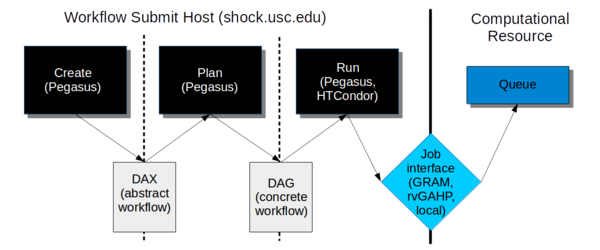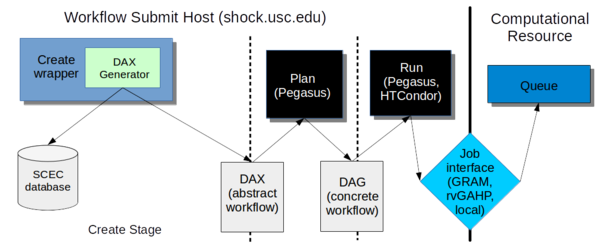Difference between revisions of "CyberShake Workflow Framework"
(→Create) |
|||
| Line 60: | Line 60: | ||
[[File:create.png|thumb|600px|Overview of create stage]] | [[File:create.png|thumb|600px|Overview of create stage]] | ||
| + | |||
| + | In the creation stage, we | ||
=== DAX Generator === | === DAX Generator === | ||
Revision as of 19:51, 8 February 2018
This page provides documentation on the workflow framework that we use to execute CyberShake.
As of 2018, we use shock.usc.edu as our workflow submit host for CyberShake, but this setup could be replicated on any machine.
Contents
Overview
The workflow framework consists of three phases:
- Create. In this phase, we use the Pegasus API to create an "abstract description" of the workflow, so named because it does not have the specific paths or runtime configuration information for any system. It is a general description of the tasks to execute in the workflow, the input and output files, and the dependencies between them. This description is called a DAX and is in XML format.
- Plan. In this phase, we use the Pegasus planner to take our abstract description and convert it into a "concrete description" for execution on one or more specific computational resources. At this stage, paths to executables and specific configuration information, such as the correct certificate to use, what account to charge, etc. are added into the workflow. This description is called a DAG and consists of multiple files in a format expected by HTCondor.
- Run. In this phase, we use Pegasus to hand our DAG off to HTCondor, which supervises the execution of the workflow. HTCondor maintains a queue of jobs. Jobs with all their dependencies satisfied are eligible to run and are sent to their execution system.
We will go into each phase in more detail below.
Software Dependencies
Before attempting to create and execute a workflow, the following software dependencies must be satisfied.
Workflow Submit Host
In addition to Java 1.7+, we require the following software packages on the workflow submission host:
Pegasus-WMS
Purpose: We use Pegasus to create our workflow description and plan it for execution with HTCondor. Pegasus also provides a number of other features, such as automatically adding transfer jobs, wrapping jobs in kickstart for runtime statistics, using monitord to populate a database with metrics, and registering output files in a catalog.
How to obtain: You can download the latest version (binaries) from https://pegasus.isi.edu/downloads/, or clone the git repository at https://github.com/pegasus-isi/pegasus . Usually we clone the repo, as with some regularity we need new features implemented and tested. We are currently running 4.7.3dev on shock, but you should install the latest version.
Special installation instructions: Follow the instructions to build from source - it's straightforward. On shock, we install Pegasus into /opt/pegasus, and update the default link to point to our preferred version.
HTCondor
Purpose: HTCondor performs the actual execution of the workflow. Part of Condor, DAGMan, maintains a queue and keeps track of job dependencies, submitting jobs to the appropriate resource when it's time for them to run.
How to obtain: HTCondor is available at https://research.cs.wisc.edu/htcondor/downloads/, but installing from a repo is the preferred approach. We are currently running 8.4.8 on shock. You should install the 'Current Stable Release'.
Special installation instructions: We've been asking the system administrator to install it in shared space.
rvGAHP
To enable rvGAHP submission for systems which don't support remote authentication using proxies (currently Titan), you should configure rvGAHP on the submission host as described here: https://github.com/juve/rvgahp .
Remote Resource
Pegasus-WMS
On the remote resource, only the Pegasus-worker packages are technically required, but I recommend installing all of Pegasus anyway. This may also require installing Ant. Typically, we install Pegasus to <CyberShake home>/utils/pegasus.
GRAM submission
To support GRAM submission, the Globus Toolkit (http://toolkit.globus.org/toolkit/) needs to be installed on the remote system. It's already installed at Titan and Blue Waters. Since the toolkit reached end-of-life in January 2018, there is some uncertainty as to what we will move to.
rvGAHP submission
For rvGAHP submission - our approach for systems which do not permit the use of proxies for remote authentication - you should follow the instructions at https://github.com/juve/rvgahp to set up rvGAHP correctly.
Create
In the creation stage, we