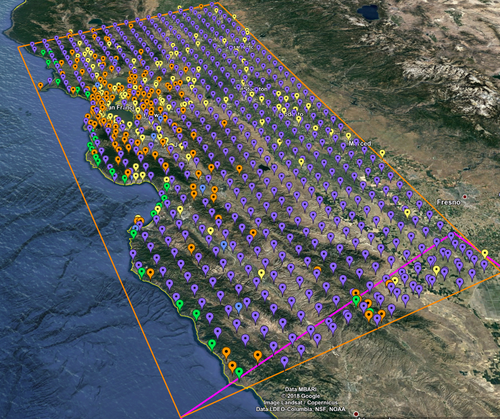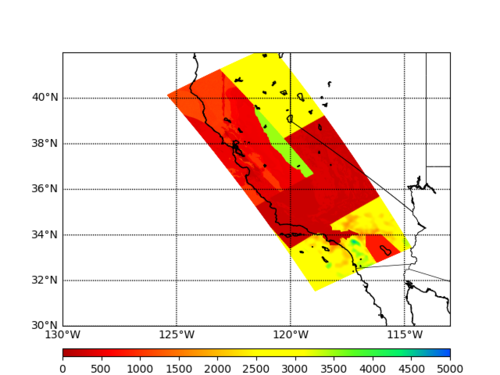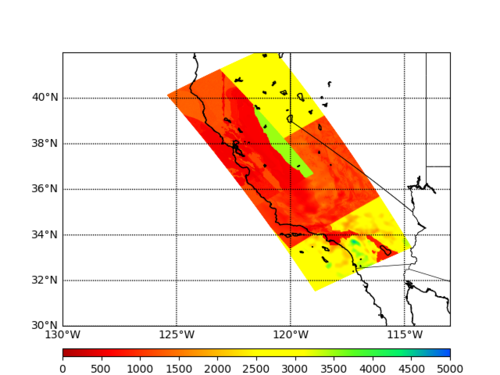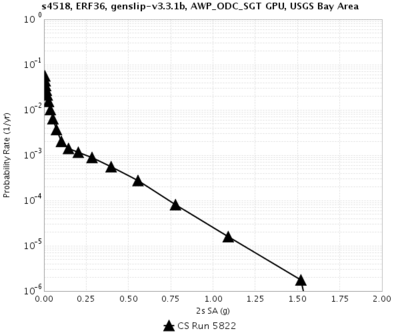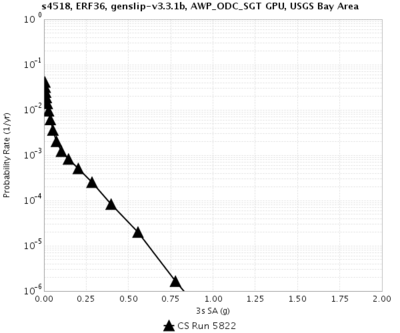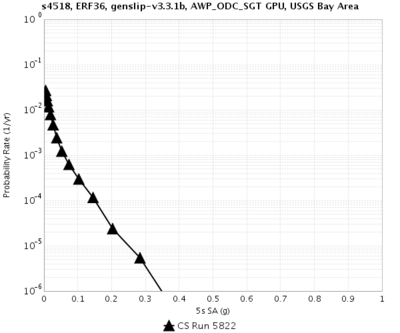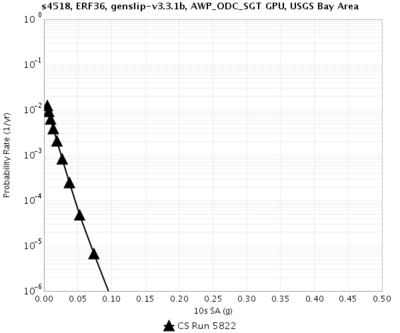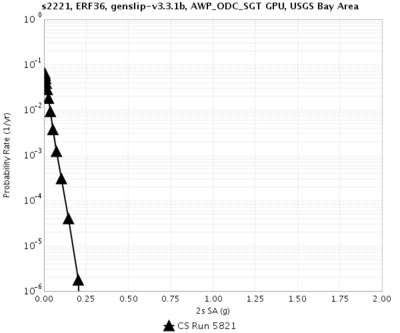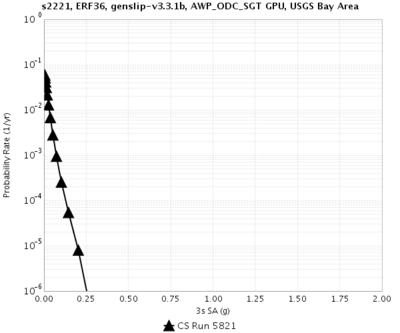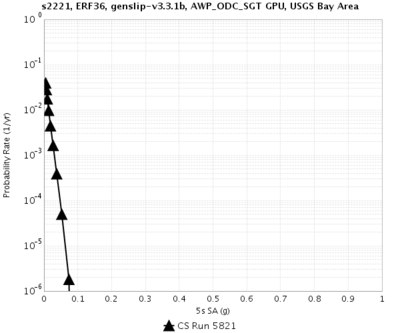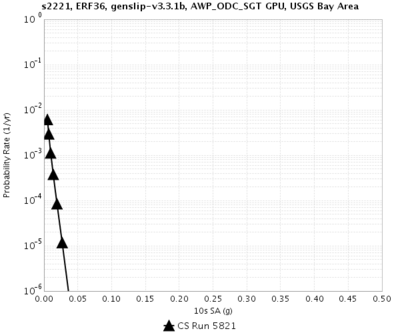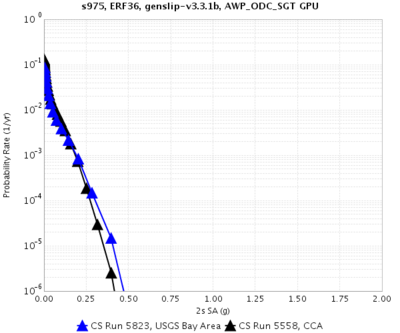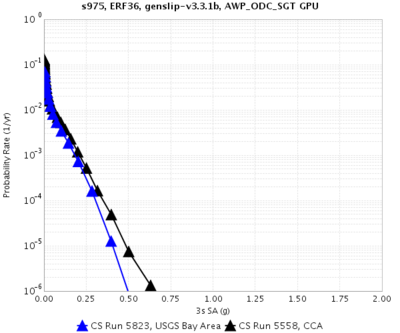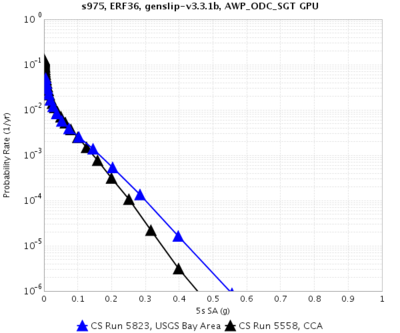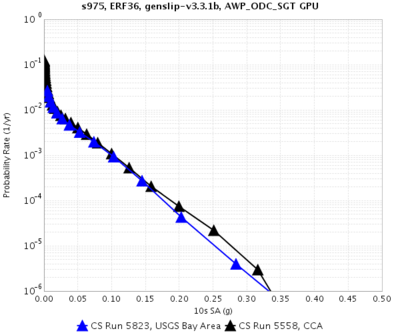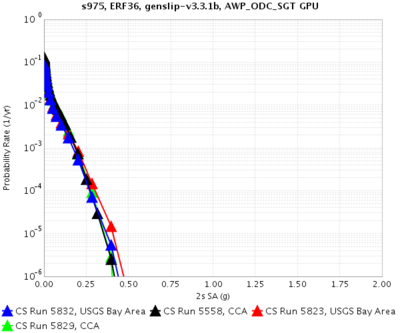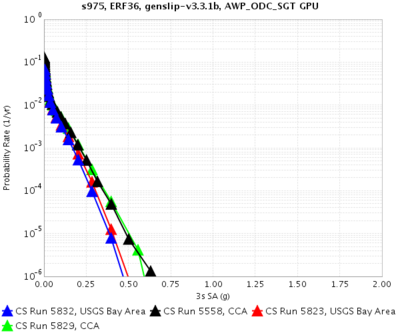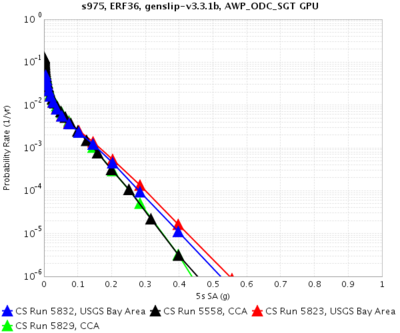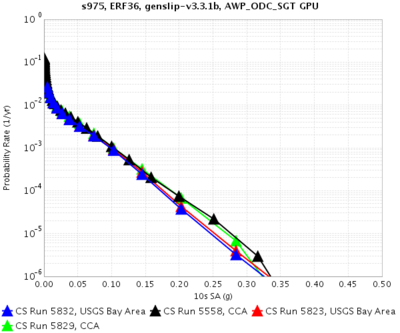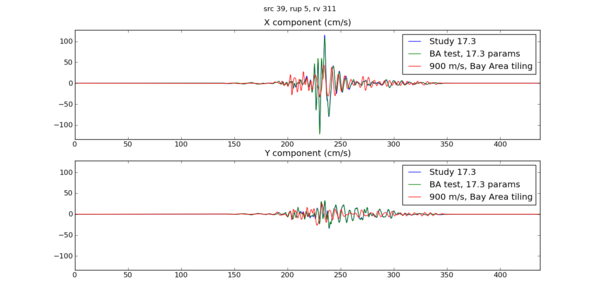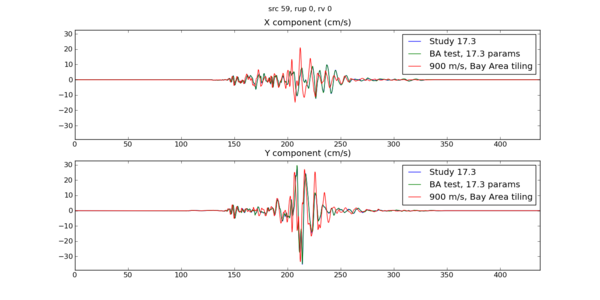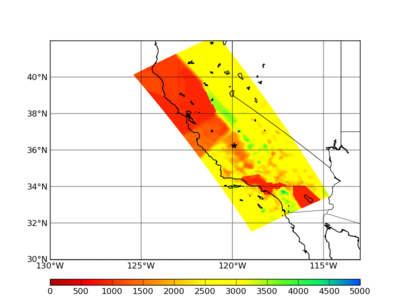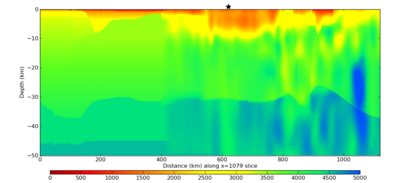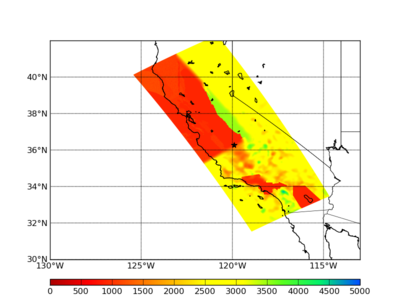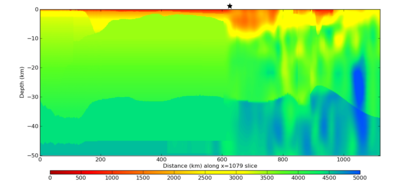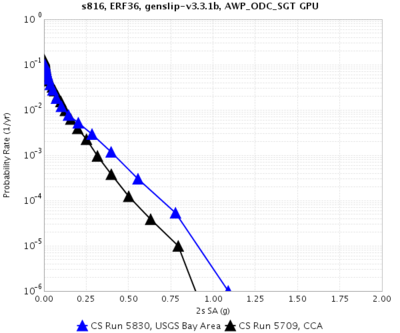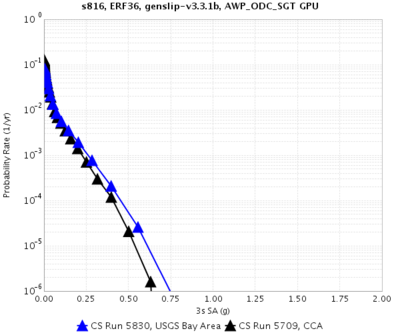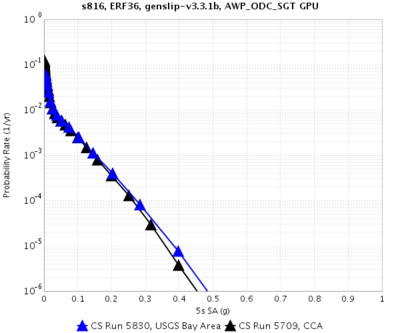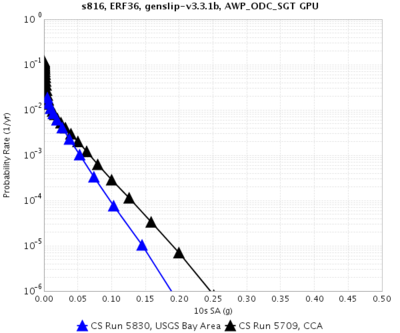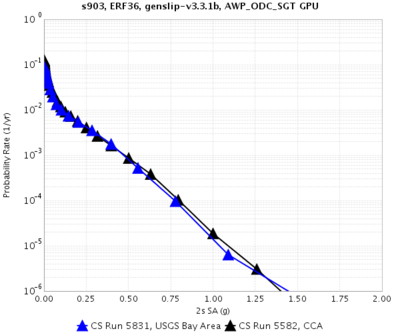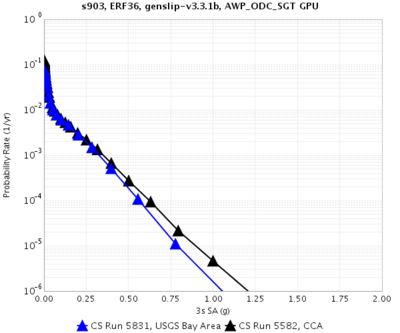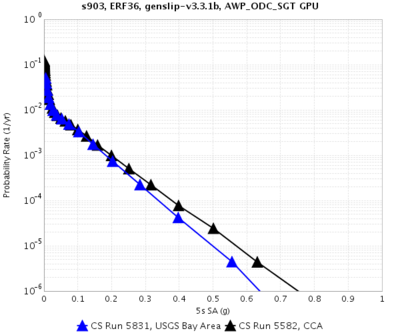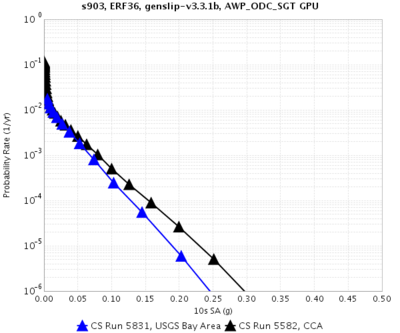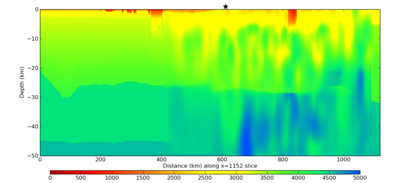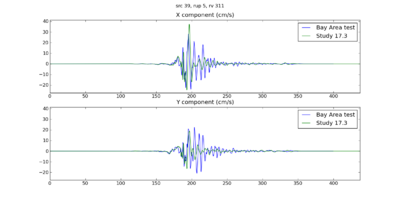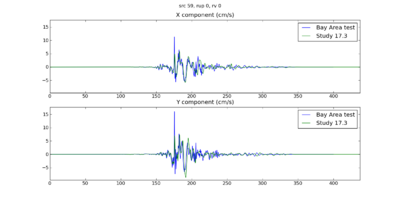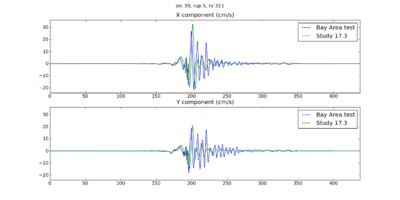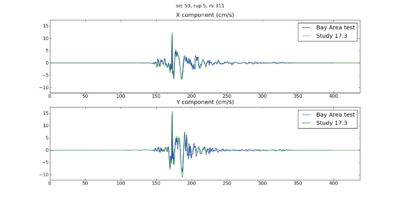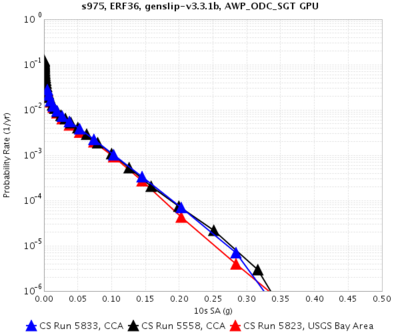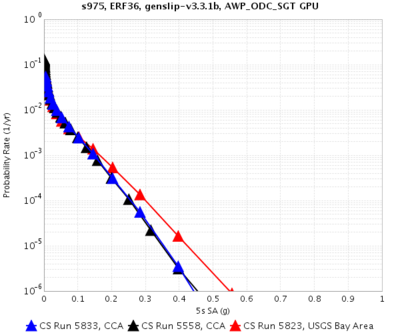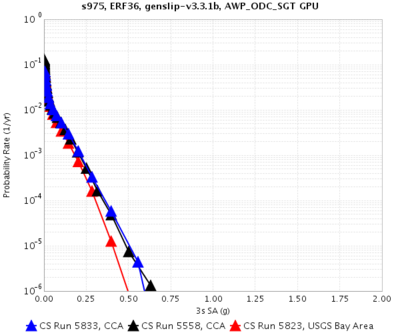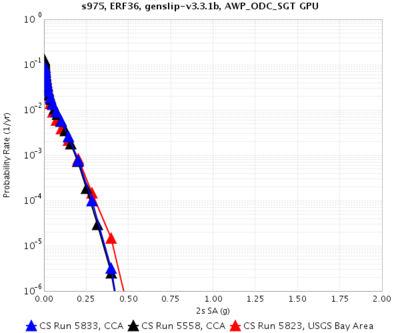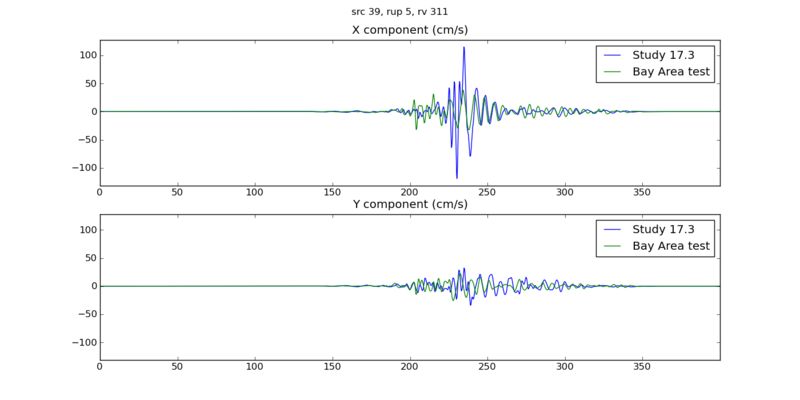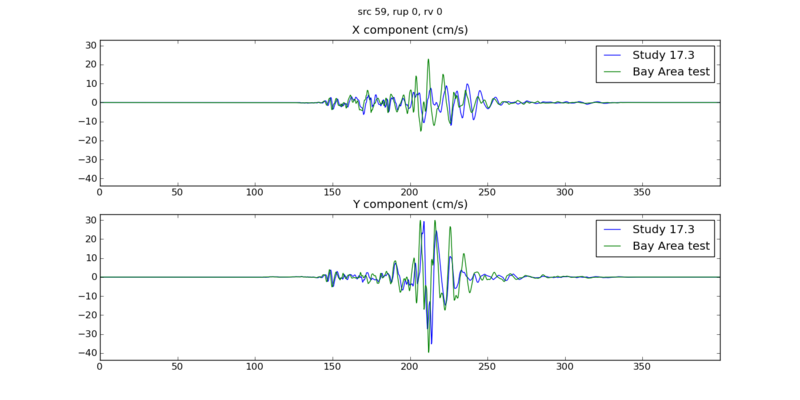Difference between revisions of "CyberShake Study 18.8"
| Line 113: | Line 113: | ||
! Model !! Horizontal (depth=0) !! Vertical, parallel to box through site | ! Model !! Horizontal (depth=0) !! Vertical, parallel to box through site | ||
|- | |- | ||
| − | | Study 17.3 tiling:<br/>1)CCA-06, no GTL<br/>2)USGS Bay Area<br/>3)CVM-S4.26.M01 || [[File:horiz_plot_s975_study173.png|thumb|400px]] || [[File:vert_plot_s975_study173.png|thumb|400px|NW is at left, SE at right]] | + | | s975, Study 17.3 tiling:<br/>1)CCA-06, no GTL<br/>2)USGS Bay Area<br/>3)CVM-S4.26.M01 || [[File:horiz_plot_s975_study173.png|thumb|400px]] || [[File:vert_plot_s975_study173.png|thumb|400px|NW is at left, SE at right]] |
|- | |- | ||
| − | | Bay Area:<br/>1)CCA-06, no GTL<br/>2)USGS Bay Area<br/>3)CVM-S4.26.M01 || [[File:horiz_plot_s975_bayAreaTiling_1079x.png|thumb|400px]] || [[File:vert_plot_s975_bayAreaTiling_1079x.png|thumb|400px|NW is at left, SE at right]] | + | | s975, Bay Area:<br/>1)CCA-06, no GTL<br/>2)USGS Bay Area<br/>3)CVM-S4.26.M01 || [[File:horiz_plot_s975_bayAreaTiling_1079x.png|thumb|400px]] || [[File:vert_plot_s975_bayAreaTiling_1079x.png|thumb|400px|NW is at left, SE at right]] |
|} | |} | ||
| Line 127: | Line 127: | ||
|- | |- | ||
| s903 || [[File:s903_5831_5582_2secRotD50.png|thumb|400px|Blue is Bay Area test, black Study 17.3]] || [[File:s903_5831_5582_3secRotD50.png|thumb|400px|Blue is Bay Area test, black Study 17.3]] || [[File:s903_5831_5582_5secRotD50.png|thumb|400px|Blue is Bay Area test, black Study 17.3]] || [[File:s903_5831_5582_10secRotD50.png|thumb|400px|Blue is Bay Area test, black Study 17.3]] | | s903 || [[File:s903_5831_5582_2secRotD50.png|thumb|400px|Blue is Bay Area test, black Study 17.3]] || [[File:s903_5831_5582_3secRotD50.png|thumb|400px|Blue is Bay Area test, black Study 17.3]] || [[File:s903_5831_5582_5secRotD50.png|thumb|400px|Blue is Bay Area test, black Study 17.3]] || [[File:s903_5831_5582_10secRotD50.png|thumb|400px|Blue is Bay Area test, black Study 17.3]] | ||
| + | |} | ||
| + | |||
| + | Velocity model vertical slides for s816: | ||
| + | |||
| + | {| | ||
| + | ! Model !! Study 17.3 tiling !! Bay Area tiling | ||
| + | |- | ||
| + | | s816, Study 17.3 tiling:<br/>1)CCA-06, no GTL<br/>2)USGS Bay Area<br/>3)CVM-S4.26.M01 || [[File:vert_plot_s816_study173.png|thumb|400px]] || [[File:vert_plot_s975_bayAreaTiling.png|thumb|400px|NW is at left, SE at right]] | ||
|} | |} | ||
Revision as of 17:43, 3 July 2018
CyberShake 18.3 is a computational study to perform CyberShake in a new region, the extended Bay Area. We plan to use a combination of 3D models (USGS Bay Area detailed and regional, CVM-S4.26.M01, CCA-06) with a minimum Vs of 500 m/s and a frequency of 1 Hz. We will use the GPU implementation of AWP-ODC-SGT, the Graves & Pitarka (2014) rupture variations with 200m spacing and uniform hypocenters, and the UCERF2 ERF. The SGT and post-processing calculations will both be run on both NCSA Blue Waters and OLCF Titan.
Contents
- 1 Status
- 2 Science Goals
- 3 Technical Goals
- 4 Sites
- 5 Projection Analysis
- 6 Velocity Models
- 7 Verification
- 8 Background Seismicity
- 9 Performance Enhancements (over Study 17.3)
- 10 Output Data Products
- 11 Computational and Data Estimates
- 12 Production Checklist
- 13 Presentations, Posters, and Papers
- 14 Related Entries
Status
This study is under development. We hope to begin in May 2018.
Science Goals
The science goals for this study are:
- Expand CyberShake to the Bay Area.
- Calculate CyberShake results with the USGS Bay Area velocity model as the primary model.
- Calculate CyberShake results at selection locations with Vs min = 250 m/s.
Technical Goals
- Perform the largest CyberShake study to date.
Sites
The Study 18.3 box is 180 x 390 km, with the long edge rotated 27 degrees counter-clockwise from vertical. The corners are defined to be:
South: (-121.51,35.52) West: (-123.48,38.66) North: (-121.62,39.39) East: (-119.71,36.22)
We are planning to run 869 sites, 837 of which are new, as part of this study.
These sites include:
- 77 cities (74 new)
- 10 new missions
- 139 CISN stations (136 new)
- 46 new sites of interest to PG&E
- 597 sites along a 10 km grid (571 new)
Of these sites, 32 overlap with the Study 17.3 region for verification.
A KML file with all these sites is available with names or without names.
Projection Analysis
As our simulation region gets larger, we needed to review the impact of the projection we are using for the simulations. An analysis of the impact of various projections by R. Graves is summarized in this posting:
Velocity Models
For Study 18.5, we have decided to construct the velocity mesh by querying models in the following order:
- USGS Bay Area model
- CCA-06 with the Ely GTL applied
- CVM-S4.26.M01 (which includes a 1D background model).
A KML file showing the model regions is available here.
We will use a minimum Vs of 500 m/s. Smoothing will be applied 20 km on either side of any velocity model interface.
A thorough investigation was done to determine these parameters; a more detailed discussion is available at Study 18.5 Velocity Model Comparisons.
Vs=250m/s experiment
We would like to select a subset of sites and calculate hazard at 1 Hz and minimum Vs=250 m/s. Below are velocity plots with this lower Vs cutoff.
Verification
We have selected the following 4 sites for verification, one from each corner of the box:
- s4518
- s975
- s2189
- s2221
We will run s975 at both 50 km depth, ND=50 and 80 km depth, ND=80.
We will run s4518 and s2221 on both Blue Waters and Titan.
Hazard Curves
| Site | 2 sec RotD50 | 3 sec RotD50 | 5 sec RotD50 | 10 sec RotD50 |
|---|---|---|---|---|
| s4518 (south corner) | ||||
| s2221 (north corner) | ||||
| s975 (east corner) |
Comparisons with Study 17.3
| Site | 2 sec RotD50 | 3 sec RotD50 | 5 sec RotD50 | 10 sec RotD50 |
|---|---|---|---|---|
| s975 (east corner) |
Below are seismograms comparing a northern SAF event (source 39, rupture 5, rupture variation 311, M8.15 with hypocenter just offshore about 60 km south of Eureka) and a southern SAF event (source 59, rupture 0, rupture variation 0, M7.75 with hypocenter near Bombay Beach) between the Bay Area test with Study 17.3 parameters, Study 17.3, and Study 17.3 parameters but Bay Area tiling. The only difference is that the smoothing zone is larger in the Bay Area test + 17.3 parameters (I forgot to change it). Overall, the matches between Study 17.3 and the BA test + 17.3 parameters are excellent. Once the tiling is changed, we start to see differences, especially in the northern CA event.
To help illuminate the differences in velocity model, below are surface and vertical plots. The star indicates the location of the s975 site. Both models were created with Vs min = 900 m/s, and no GTL applied to the CCA-06 model.
| Model | Horizontal (depth=0) | Vertical, parallel to box through site |
|---|---|---|
| s975, Study 17.3 tiling: 1)CCA-06, no GTL 2)USGS Bay Area 3)CVM-S4.26.M01 |
||
| s975, Bay Area: 1)CCA-06, no GTL 2)USGS Bay Area 3)CVM-S4.26.M01 |
We also calculated curves for 2 overlapping rock sites, s816 and s903. s816 is 22 km from the USGS/CCA model boundary, and outside of the smoothing zone; s903 is 7 km from the boundary.
| Site | 2 sec RotD50 | 3 sec RotD50 | 5 sec RotD50 | 10 sec RotD50 |
|---|---|---|---|---|
| s816 | ||||
| s903 |
Velocity model vertical slides for s816:
| Model | Study 17.3 tiling | Bay Area tiling |
|---|---|---|
| s816, Study 17.3 tiling: 1)CCA-06, no GTL 2)USGS Bay Area 3)CVM-S4.26.M01 |
File:Vert plot s975 bayAreaTiling.png NW is at left, SE at right |
These are seismograms for the same two events (NSAF, src 39 rup 5 rv 311 and SSAF, src 59 rup 0 rv 0). The southern events fit a good deal better than the northern.
| Site | Northern SAF event | Southern SAF event |
|---|---|---|
| s816 | ||
| s903 |
Configuration for this study
Based on these results, we've decided to use the Study 17.3 tiling order for the velocity models:
- CCA-06 with Ely GTL
- USGS Bay Area model
- CVM-S4.26.M01
All models will use minimum Vs=500 m/s.
Here are comparison curves for Study 17.3 results, USGS Bay Area/CCA-06+GTL/CVM-S4.26.M01, and CCA-06+GTL/USGS Bay Area/CVM-S4.26.M01 .
| Site | 10 sec RotD50 | 5 sec RotD50 | 3 sec RotD50 | 2 sec RotD50 |
|---|---|---|---|---|
| s975 |
Seismograms
We've extracted 2 seismograms for s975, a northern SAF event and a southern, and plotted comparisons of the Bay Area test with the Study 17.3 3D results. Note the following differences between the two runs:
- Minimum vs: 900 m/s for Study 17.3, 500 m/s for the test
- GTL: no GTL in CCA-06 for Study 17.3, a GTL for CCA-06 for the test
- DT: 0.0875 sec for Study 17.3, 0.05 sec for the test
- Velocity model priority: CCA-06, then USGS Bay Area, then CVM-S4.26.M01 for Study 17.3; USGS Bay Area, then CCA-06+GTL, then CVM-S4.26.M01 for the test
Northern Event
This seismogram is from source 39, rupture 5, rupture variation 311, a M8.15 northern San Andreas event with hypocenter just offshore, about 60 km south of Eureka.
Southern Event
This seismogram is from source 59, rupture 0, rupture variation 0, a M7.75 southern San Andreas event with hypocenter near Bombay Beach.
Background Seismicity
Statewide maps showing the impact of background seismicity are available here: CyberShake Background Seismicity
Performance Enhancements (over Study 17.3)
Responses to Study 17.3 Lessons Learned
- Include plots of velocity models as part of readiness review when moving to new regions.
We have constructed many plots, and will include some in the science readiness review.
- Formalize process of creating impulse. Consider creating it as part of the workflow based on nt and dt.
- Many jobs were not picked up by the reservation, and as a result reservation nodes were idle. Work harder to make sure reservation is kept busy.
- Forgot to turn on monitord during workflow, so had to deal with statistics after the workflow was done. Since we're running far fewer jobs, it's fine to run monitord population during the workflow.
We set pegasus.monitord.events = true in all properties files.
- In Study 17.3b, 2 of the runs (5765 and 5743) had a problem with their output, which left 'holes' of lower hazard on the 1D map. Looking closely, we discovered that the SGT X component of run 5765 was about 30 GB smaller than it should have been, likely causing issues when the seismograms were synthesized. We no longer had the SGTs from 5743, so we couldn't verify that the same problem happened here. Moving forward, include checks on SGT file size as part of the nan check.
We added a file size check as part of the NaN check.
Output Data Products
Below is a list of what data products we intend to compute and what we plan to put in the database.
Computational and Data Estimates
Computational Estimates
In producing the computational estimates, we selected the four N/S/E/W extreme sites in the box which 1)within the 200 km cutoff for southern SAF events (381 sites) and 2)were outside the cutoff (488 sites). We produced inside and outside averages and scaled these by the number of inside and outside sites.
We also modified the box to be at an angle of 30 degrees counterclockwise of vertical, which makes the boxes about 15% smaller than with the previously used angle of 55 degrees.
We scaled our results based on the Study 17.3 performance of site s975, a site also in Study 18.3, and the Study 15.4 performance of DBCN, which used a very large volume and 100m spacing.
| # Grid points | #VMesh gen nodes | Mesh gen runtime | # GPUs | SGT job runtime | Titan SUs | BW node-hrs | |
|---|---|---|---|---|---|---|---|
| Inside cutoff, per site | 23.1 billion | 192 | 0.85 hrs | 800 | 1.35 hrs | 69.7k | 2240 |
| Outside cutoff, per site | 10.2 billion | 192 | 0.37 hrs | 800 | 0.60 hrs | 30.8k | 990 |
| Total | 41.6M | 1.34M |
For the post-processing, we quantified the amount of work by determining the number of individual rupture points to process (summing, over all ruptures, the number of rupture variations for that rupture times the number of rupture surface points) and multiplying that by the number of timesteps. We then scaled based on performance of s975 from Study 17.3, and DBCN in Study 15.4.
Below we list the estimates for Blue Waters or Titan.
| #Points to process | #Nodes (BW) | BW runtime | BW node-hrs | #Nodes (Titan) | Titan runtime | Titan SUs | |
|---|---|---|---|---|---|---|---|
| Inside cutoff, per site | 5.96 billion | 120 | 9.32 hrs | 1120 | 240 | 10.3 hrs | 74.2k |
| Outside cutoff, per site | 2.29 billion | 120 | 3.57 hrs | 430 | 240 | 3.95 hrs | 28.5k |
| Total | 635K | 42.2M |
Our computational plan is to split the SGT calculations 50% BW/50% Titan, and split the PP 75% BW, 25% Titan. With a 20% margin, this would require 37.6M SUs on Titan, and 1.37M node-hrs on Blue Waters.
Currently we have 91.7M SUs available on Titan (expires 12/31/18), and 8.14M node-hrs on Blue Waters (expires 8/31/18). Based on the 2016 PRAC (spread out over 2 years), we budgeted approximately 6.2M node-hours for CyberShake on Blue Waters this year, of which we have used 0.01M.
Data Estimates
SGT size estimates are scaled based on the number of points to process.
| #Grid points | Velocity mesh | SGTs size | Temp data | Output data | |
|---|---|---|---|---|---|
| Inside cutoff, per site | 23.1 billion | 271 GB | 410 GB | 1090 GB | 19.1 GB |
| Outside cutoff, per site | 10.2 billion | 120 GB | 133 GB | 385 GB | 9.3 GB |
| Total | 158 TB | 216 TB | 589 TB | 11.6 TB |
If we plan on all the SGTs on Titan and split the PP 25% Titan, 75% Blue Waters, we will need:
Titan: 589 TB temp files + 3 TB output files = 592 TB
Blue Waters: 162 TB SGTs + 9 TB output files = 171 TB
SCEC storage: 1 TB workflow logs + 11.6 TB output data files = 12.6 TB(45 TB free)
Database usage: (4 rows PSA [@ 2, 3, 5, 10 sec] + 12 rows RotD [RotD100 and RotD50 @ 2, 3, 4, 5, 7.5, 10 sec])/rupture variation x 225K rupture variations/site x 869 sites = 3.1 billion rows x 125 bytes/row = 364 GB (2.0 TB free on moment.usc.edu disk)
Production Checklist
- Install UCVM 18.5.0 on Titan
- Compute test hazard curves for 4 sites - on both systems for 2 of them.
- Compute test curves for 2 overlapping sites.
- Integrate Vs30 calculation and database population into workflow
Create Vs min=250 m/s plots.- Spec Vsmin=250 runs
- Update workflows to use Globus Online for file transfers.
- Modify resource estimates based on test curves.
- Create XML file describing study for web monitoring tool.
- Make decision regarding sites with 1D model.
- Activate Blue Waters and Titan quota cronjobs.
- Activate Blue Waters and Titan usage cronjobs.
- Improve parallelism/scalability of smoothing code.
- Tag code in repository
Calculate background seismicity impact for most-likely-to-be-impacted sites.(Will defer until after study completion)- Verify that Titan and Blue Waters codebases are in sync with each other and the repo.
- Prepare pending file
- Get usage stats from Titan and Blue Waters before beginning study.
- Hold science and technical readiness reviews.
- Calls with Blue Waters and Titan staff
- Switch to more recent version of Rob's projection code