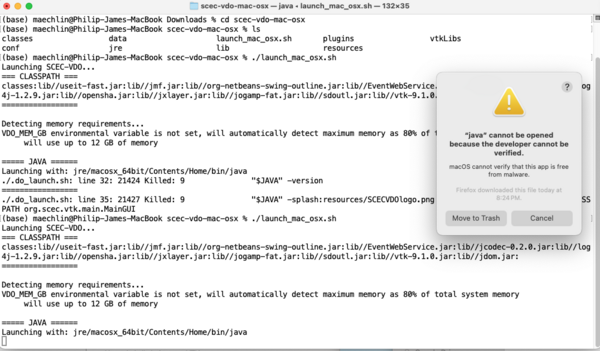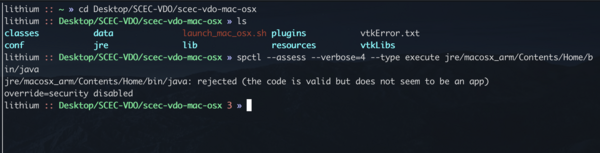Difference between revisions of "SCEC VDO"
(Add Troubleshooting section and macOS demos) |
|||
| Line 23: | Line 23: | ||
=== v0.1.0 on macOS === | === v0.1.0 on macOS === | ||
As of SCEC-VDO v0.1.0, the macOS application is bundled as a zip file instead of an app file. macOS GateKeeper refuses to execute applications bundled this way by default, regardless of codesigning. | As of SCEC-VDO v0.1.0, the macOS application is bundled as a zip file instead of an app file. macOS GateKeeper refuses to execute applications bundled this way by default, regardless of codesigning. | ||
| + | We'll consider bundling a proper macOS app instead of a zip file as a permanent solution. | ||
[[File:java_cannot_be_opened.png|600px|thumb|left|Cannot be Opened Error]] | [[File:java_cannot_be_opened.png|600px|thumb|left|Cannot be Opened Error]] | ||
Revision as of 18:32, 9 October 2024
Contents
SCEC Virtual Display of Objects (SCEC VDO)
NOTE: This page is under active development. Akash Bhatthal (bhatthal@usc.edu) Oct 4 2024
Researchers and interns at the Southern California Earthquake Center (SCEC) have built a seismic data visualization software tool called the SCEC Virtual Display of Objects (SCEC-VDO). Written in Java with the Swing GUI toolkit to create interactive menus and the Visualization Toolkit (VTK) to render 3D content, SCEC-VDO allows for the visualization of 3D earthquake and fault objects on maps and the creation of images and movies for analysis, presentation, and publication.
Releases
v0.1.0
Info
- Added support for Apple Silicon Macs
- Create Windows batch launcher
- Upgraded all platforms to VTK9.1
- Bundled OpenJDK 23+37, OpenJ9 0.47.0
Downloads
- Linux Download: v0.1.0/scec-vdo-linux.zip (532 MB)
- macOS Download: v0.1.0/scec-vdo-mac-osx.zip (516 MB)
- Windows Download: v0.1.0/scec-vdo-windows.zip (390 MB)
Troubleshooting
v0.1.0 on macOS
As of SCEC-VDO v0.1.0, the macOS application is bundled as a zip file instead of an app file. macOS GateKeeper refuses to execute applications bundled this way by default, regardless of codesigning. We'll consider bundling a proper macOS app instead of a zip file as a permanent solution.
Unauthorized applications cannot be directly executed in the Terminal or opened by double-clicking without making a GateKeeper exception. This is a very simple, one time process that should not take longer than a minute.
Right-click the `launch_max_osx.sh` application, and select "Open with Terminal" and the app should launch. Execution directly in the Terminal works after doing so.
I've created video demonstrations showing exactly how to do this.
Intel Mac Demo (1:39)
File:Intel Mac 4GB SCEC-VDO Demo.mp4