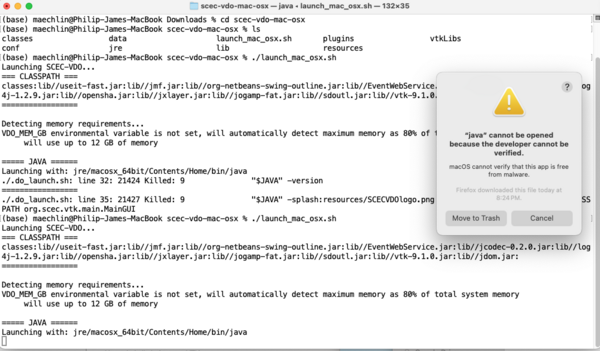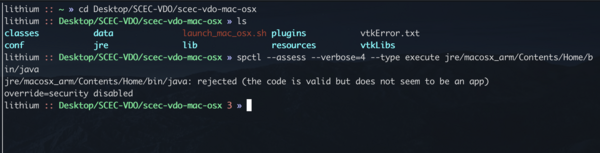Difference between revisions of "SCEC VDO"
(→Troubleshooting: Update macOS troubleshoot instructions) |
|||
| Line 19: | Line 19: | ||
== Troubleshooting == | == Troubleshooting == | ||
| − | |||
| − | |||
=== v0.1.0 on macOS === | === v0.1.0 on macOS === | ||
As of SCEC-VDO v0.1.0, the macOS application is bundled as a zip file instead of an app file. macOS GateKeeper refuses to execute applications bundled this way by default, regardless of codesigning. | As of SCEC-VDO v0.1.0, the macOS application is bundled as a zip file instead of an app file. macOS GateKeeper refuses to execute applications bundled this way by default, regardless of codesigning. | ||
| Line 32: | Line 30: | ||
This is a very simple, one time process that should not take longer than a minute. | This is a very simple, one time process that should not take longer than a minute. | ||
| − | + | To create a security exception, you need to enable Developer Tools and allow the Terminal permission to bypass the system security policy. | |
| + | Enable Developer Tools by running <code>spctl developer-mode enable-terminal</code> and restarting the Terminal. | ||
| + | Then navigate to Developer Tools inside System Settings, enable the Terminal to bypass security, and try running the SCEC-VDO application. | ||
I've created video demonstrations showing exactly how to do this. | I've created video demonstrations showing exactly how to do this. | ||
| − | ==== Intel Mac Demo (1: | + | ==== Intel Mac Demo (1:11) ==== |
[[File:Intel_Mac_4GB_SCEC-VDO_Demo.mp4]] | [[File:Intel_Mac_4GB_SCEC-VDO_Demo.mp4]] | ||
| − | ==== M1 Mac Demo (1: | + | ==== M1 Mac Demo (1:37) ==== |
[[File:M1_Mac_8GB_SCEC-VDO_Demo.mp4]] | [[File:M1_Mac_8GB_SCEC-VDO_Demo.mp4]] | ||
Revision as of 19:22, 9 October 2024
Contents
SCEC Virtual Display of Objects (SCEC VDO)
Researchers and interns at the Southern California Earthquake Center (SCEC) have built a seismic data visualization software tool called the SCEC Virtual Display of Objects (SCEC-VDO). Written in Java with the Swing GUI toolkit to create interactive menus and the Visualization Toolkit (VTK) to render 3D content, SCEC-VDO allows for the visualization of 3D earthquake and fault objects on maps and the creation of images and movies for analysis, presentation, and publication.
Releases
v0.1.0
Info
- Added support for Apple Silicon Macs
- Create Windows batch launcher
- Upgraded all platforms to VTK9.1
- Bundled OpenJDK 23+37, OpenJ9 0.47.0
Downloads
- Linux Download: v0.1.0/scec-vdo-linux.zip (532 MB)
- macOS Download: v0.1.0/scec-vdo-mac-osx.zip (516 MB)
- Windows Download: v0.1.0/scec-vdo-windows.zip (390 MB)
Troubleshooting
v0.1.0 on macOS
As of SCEC-VDO v0.1.0, the macOS application is bundled as a zip file instead of an app file. macOS GateKeeper refuses to execute applications bundled this way by default, regardless of codesigning. We'll consider bundling a proper macOS app instead of a zip file as a permanent solution.
Unauthorized applications cannot be directly executed in the Terminal or opened by double-clicking without making a GateKeeper exception. This is a very simple, one time process that should not take longer than a minute.
To create a security exception, you need to enable Developer Tools and allow the Terminal permission to bypass the system security policy.
Enable Developer Tools by running spctl developer-mode enable-terminal and restarting the Terminal.
Then navigate to Developer Tools inside System Settings, enable the Terminal to bypass security, and try running the SCEC-VDO application.
I've created video demonstrations showing exactly how to do this.
Intel Mac Demo (1:11)
File:Intel Mac 4GB SCEC-VDO Demo.mp4