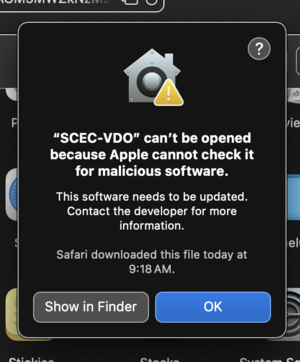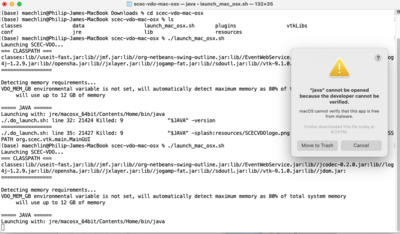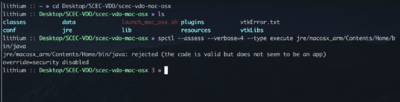Difference between revisions of "SCEC VDO"
(Update Globus URLs to reference CARC project2 instead of CARC project.) |
|||
| (10 intermediate revisions by the same user not shown) | |||
| Line 6: | Line 6: | ||
== Releases == | == Releases == | ||
| − | === | + | === v24.11.0 === |
| + | ==== Info ==== | ||
| + | * Precompile bytecode with Ant for improved start-time performance | ||
| + | * Transition to DMG, EXE, and tarballs for macOS, Windows, and Linux respectively | ||
| + | * macOS and Windows installers properly install an application for easier updates | ||
| + | * Linux tarball doesn't install to system itself, but now bundles dependencies | ||
| + | |||
| + | ==== Downloads ==== | ||
| + | * Linux: [https://g-3a9041.a78b8.36fe.data.globus.org/scec-vdo/v24.11.0/SCEC-VDO-24.11.0.tar.gz SCEC-VDO-24.11.0.tar.gz (435 MB)] (MD5: 2a76884bed6b008ca06c46cd035e8414) | ||
| + | * macOS Intel: [https://g-3a9041.a78b8.36fe.data.globus.org/scec-vdo/v24.11.0/SCEC-VDO-24.11.0-Intel.dmg SCEC-VDO-24.11.0-Intel.dmg (501 MB)] (MD5: 91771caaa998c3f3cf1a439521a5bd5e) | ||
| + | * macOS AppleSilicon: [https://g-3a9041.a78b8.36fe.data.globus.org/scec-vdo/v24.11.0/SCEC-VDO-24.11.0-AppleSilicon.dmg SCEC-VDO-24.11.0-AppleSilicon.dmg (552 MB)] (MD5: 3321cd9cbb7327c3dcbcdba7a45ef890) | ||
| + | * Windows: [https://g-3a9041.a78b8.36fe.data.globus.org/scec-vdo/v24.11.0/SCEC-VDO-24.11.0.exe SCEC-VDO-24.11.0.exe (283 MB)] (MD5: d43c66a4e51182e04e70a12c103d32b2) | ||
| + | |||
| + | === v24.10.0 === | ||
==== Info ==== | ==== Info ==== | ||
* Added support for Apple Silicon Macs | * Added support for Apple Silicon Macs | ||
| Line 12: | Line 25: | ||
* Upgraded all platforms to VTK9.1 | * Upgraded all platforms to VTK9.1 | ||
* Bundled OpenJDK 23+37, OpenJ9 0.47.0 | * Bundled OpenJDK 23+37, OpenJ9 0.47.0 | ||
| − | |||
==== Downloads ==== | ==== Downloads ==== | ||
| − | * Linux | + | * Linux: [https://g-3a9041.a78b8.36fe.data.globus.org/scec-vdo/v24.10.0/scec-vdo-linux.zip v24.10.0/scec-vdo-linux.zip (532 MB)] (MD5: 03fb57593ae33d9b475799d0d153b6b2) |
| − | * macOS | + | * macOS: [https://g-3a9041.a78b8.36fe.data.globus.org/scec-vdo/v24.10.0/scec-vdo-mac-osx.zip v24.10.0/scec-vdo-mac-osx.zip (516 MB)] (MD5: 9e4c9a8592baf574a8e9bfac5b8a07fb) |
| − | * Windows | + | * Windows: [https://g-3a9041.a78b8.36fe.data.globus.org/scec-vdo/v24.10.0/scec-vdo-windows.zip v24.10.0/scec-vdo-windows.zip (390 MB)] (MD5: 9aeb73faebcd154d850d58ba86638e3e) |
== Troubleshooting == | == Troubleshooting == | ||
| − | + | === v24.11.0 macOS === | |
| + | When attempting to run the SCEC-VDO application on macOS for the first time, you may encounter an error pop-up message that the application cannot be opened. This is likely due to the application not being signed by a trusted developer. | ||
| − | === | + | [[File:SCEC-VDO CantBeOpened.png|300px|thumb|v24.11.0 macOS "cannot be opened" error]] |
| − | As of SCEC-VDO | + | |
| + | Right-click the application and press "Open" for the first time opening the app. | ||
| + | This should prompt you to bypass Apple's malicious software / unverified developer warnings. | ||
| + | |||
| + | === v24.10.0 macOS === | ||
| + | As of SCEC-VDO v24.10.0, the macOS application is bundled as a zip file instead of an app file. macOS GateKeeper refuses to execute applications bundled this way by default, regardless of codesigning. | ||
We'll consider bundling a proper macOS app instead of a zip file as a permanent solution. | We'll consider bundling a proper macOS app instead of a zip file as a permanent solution. | ||
| − | [[File:java_cannot_be_opened.png| | + | [[File:java_cannot_be_opened.png|400px|thumb|v24.10.0 macOS "java cannot be opened" error]] |
| − | [[File:JRE_Signed.png| | + | [[File:JRE_Signed.png|400px|thumb|v24.10.0 macOS app will not run because it's bundled as a zip file]] |
Unauthorized applications cannot be directly executed in the Terminal or opened by double-clicking without making a GateKeeper exception. | Unauthorized applications cannot be directly executed in the Terminal or opened by double-clicking without making a GateKeeper exception. | ||
This is a very simple, one time process that should not take longer than a minute. | This is a very simple, one time process that should not take longer than a minute. | ||
| − | + | To create a security exception, you need to enable Developer Tools and allow the Terminal permission to bypass the system security policy. | |
| + | Enable Developer Tools by running <code>spctl developer-mode enable-terminal</code> and quitting the Terminal. | ||
| + | Then navigate to Developer Tools inside System Settings, enable the Terminal to bypass security, and try running the SCEC-VDO application. | ||
I've created video demonstrations showing exactly how to do this. | I've created video demonstrations showing exactly how to do this. | ||
| − | ==== Intel Mac Demo (1: | + | ==== Intel Mac Demo (1:11) ==== |
[[File:Intel_Mac_4GB_SCEC-VDO_Demo.mp4]] | [[File:Intel_Mac_4GB_SCEC-VDO_Demo.mp4]] | ||
| − | ==== M1 Mac Demo (1: | + | |
| + | ==== M1 Mac Demo (1:37) ==== | ||
[[File:M1_Mac_8GB_SCEC-VDO_Demo.mp4]] | [[File:M1_Mac_8GB_SCEC-VDO_Demo.mp4]] | ||
| + | |||
| + | === v24.10.0 Linux === | ||
| + | For our Linux users, the <code>launch_linux.sh</code> script installs the dependency <code>freeglut3-dev</code> | ||
| + | using the Aptitude package manager. For users of non-Debian based distributions, you must | ||
| + | install an equivalent with your package manager or compile [https://github.com/freeglut/freeglut from source]. | ||
Latest revision as of 10:08, 19 December 2025
Contents
SCEC Virtual Display of Objects (SCEC VDO)
Researchers and interns at the Southern California Earthquake Center (SCEC) have built a seismic data visualization software tool called the SCEC Virtual Display of Objects (SCEC-VDO). Written in Java with the Swing GUI toolkit to create interactive menus and the Visualization Toolkit (VTK) to render 3D content, SCEC-VDO allows for the visualization of 3D earthquake and fault objects on maps and the creation of images and movies for analysis, presentation, and publication.
Releases
v24.11.0
Info
- Precompile bytecode with Ant for improved start-time performance
- Transition to DMG, EXE, and tarballs for macOS, Windows, and Linux respectively
- macOS and Windows installers properly install an application for easier updates
- Linux tarball doesn't install to system itself, but now bundles dependencies
Downloads
- Linux: SCEC-VDO-24.11.0.tar.gz (435 MB) (MD5: 2a76884bed6b008ca06c46cd035e8414)
- macOS Intel: SCEC-VDO-24.11.0-Intel.dmg (501 MB) (MD5: 91771caaa998c3f3cf1a439521a5bd5e)
- macOS AppleSilicon: SCEC-VDO-24.11.0-AppleSilicon.dmg (552 MB) (MD5: 3321cd9cbb7327c3dcbcdba7a45ef890)
- Windows: SCEC-VDO-24.11.0.exe (283 MB) (MD5: d43c66a4e51182e04e70a12c103d32b2)
v24.10.0
Info
- Added support for Apple Silicon Macs
- Create Windows batch launcher
- Upgraded all platforms to VTK9.1
- Bundled OpenJDK 23+37, OpenJ9 0.47.0
Downloads
- Linux: v24.10.0/scec-vdo-linux.zip (532 MB) (MD5: 03fb57593ae33d9b475799d0d153b6b2)
- macOS: v24.10.0/scec-vdo-mac-osx.zip (516 MB) (MD5: 9e4c9a8592baf574a8e9bfac5b8a07fb)
- Windows: v24.10.0/scec-vdo-windows.zip (390 MB) (MD5: 9aeb73faebcd154d850d58ba86638e3e)
Troubleshooting
v24.11.0 macOS
When attempting to run the SCEC-VDO application on macOS for the first time, you may encounter an error pop-up message that the application cannot be opened. This is likely due to the application not being signed by a trusted developer.
Right-click the application and press "Open" for the first time opening the app. This should prompt you to bypass Apple's malicious software / unverified developer warnings.
v24.10.0 macOS
As of SCEC-VDO v24.10.0, the macOS application is bundled as a zip file instead of an app file. macOS GateKeeper refuses to execute applications bundled this way by default, regardless of codesigning. We'll consider bundling a proper macOS app instead of a zip file as a permanent solution.
Unauthorized applications cannot be directly executed in the Terminal or opened by double-clicking without making a GateKeeper exception. This is a very simple, one time process that should not take longer than a minute.
To create a security exception, you need to enable Developer Tools and allow the Terminal permission to bypass the system security policy.
Enable Developer Tools by running spctl developer-mode enable-terminal and quitting the Terminal.
Then navigate to Developer Tools inside System Settings, enable the Terminal to bypass security, and try running the SCEC-VDO application.
I've created video demonstrations showing exactly how to do this.
Intel Mac Demo (1:11)
File:Intel Mac 4GB SCEC-VDO Demo.mp4
M1 Mac Demo (1:37)
File:M1 Mac 8GB SCEC-VDO Demo.mp4
v24.10.0 Linux
For our Linux users, the launch_linux.sh script installs the dependency freeglut3-dev
using the Aptitude package manager. For users of non-Debian based distributions, you must
install an equivalent with your package manager or compile from source.