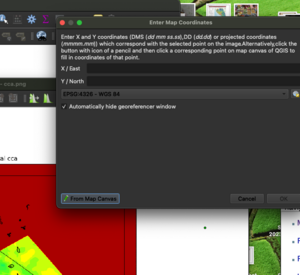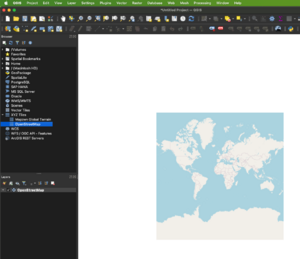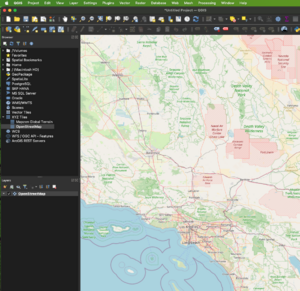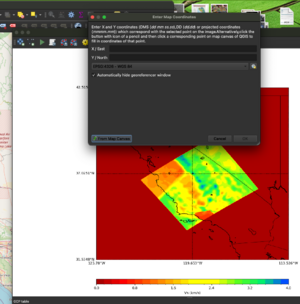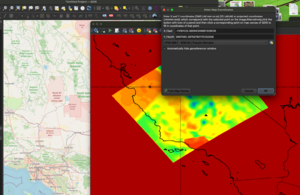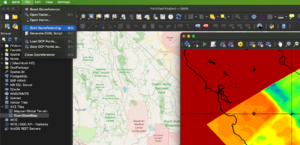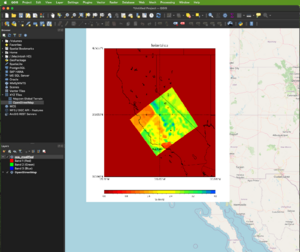Difference between revisions of "CEM How to generate tiles for leaflet basemap"
From SCECpedia
Jump to navigationJump to search| Line 43: | Line 43: | ||
| [[FILE:qgis7.png|thumb|300px|gqis7]] | | [[FILE:qgis7.png|thumb|300px|gqis7]] | ||
| [[FILE:qgis8.png|thumb|300px|gqis8]] | | [[FILE:qgis8.png|thumb|300px|gqis8]] | ||
| + | |} | ||
| + | {| | ||
| [[FILE:qgis9.png|thumb|300px|gqis9]] | | [[FILE:qgis9.png|thumb|300px|gqis9]] | ||
|} | |} | ||
Revision as of 18:03, 9 August 2024
Contents
create new basemap for leaflet
goal: to create leaflet basemap overlay layer
georeference a png image file
Install QGIS from qgis.org
// With a png file, Create georeferenced tif image with QGIS // >>QGIS dashboard-load openstreet map-georeferencer-pick coordinates from map to referencer-export tiff image // Create tiles from the georeferenced image with gdal2tiles: (pip install gdal2tiles) // gdal2tiles.py -e --zoom=6-16 georeference_image.tif output_folder
Run QGIS
Start a new project
first icon with a blank paper
load a map
Select XYZ Tiles and OpenStreetMap and zoom to region of interest
Load a png that needs to be geo-referenced
select Layer -> georeferencer
select open-raster and load the png file
Mark several map coordinates
select 'From Map Canvas' and mark the matching location at the background map(remember to click OK)
There will be a matching marker on the background map and georeferencer map
Georeference and Export a tif file
select georeferencing and exit