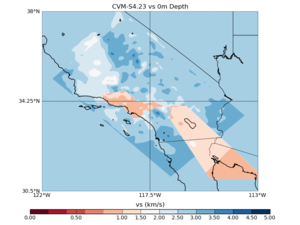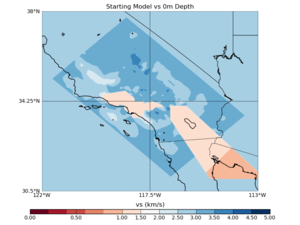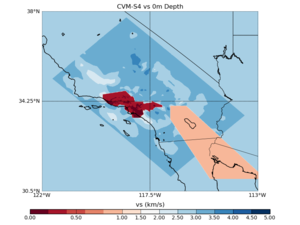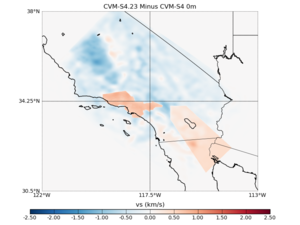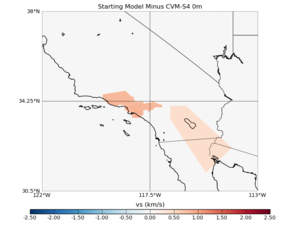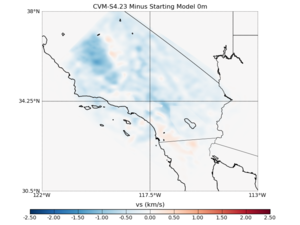CVM Geoinformatics Slices
Contents
CVM-S4.23 Slices Using Correct Algorithm
0m Depth
| CVM-S4.23 | Starting Model | CVM-S4 |
| CVM-S4.23 - CVM-S4 | Starting Model - CVM-S4 | CVM-S4.23 - Starting Model |
Preious Slices
Previous slices are available at:
CVM-S4.22 Vp/Vs Ratio (CVMS4 with Inversion 22)
CVM-S4.23 Vp/Vs Ratio (CVMS4 with Inversion 23)
Additional Versions
CVM-S Vs >= 1000m/s, Maintain Vp/Vs Ratio (Inversion Starting Model)
Comparison Web Site
An experimental, easier comparison web site is available at:
http://northridge.usc.edu/cybershake/datarequest/cvms/
To use the site you'll need to use the mouse. Click on the depth slice that you'd like to see (e.g. 100m Vs), then click on the left and right arrows below the image to toggle the CVMs.
The order is CVM-S, CVM-S Vs = 1000m/s & Vp/Vs Ratio, CVM-S4.22 Vp/Vs Ratio. The images now cycle. So if you're looking at a CVM-S image, click on the left arrow to see the CVM-S4.22 plot for that depth. Clicking on the left arrow again will show you the CVM-S Vs = 1000m/s image.
So basically you can toggle depths by clicking on the depth you want and then you can toggle CVMs by clicking on the left and right arrows below the image.