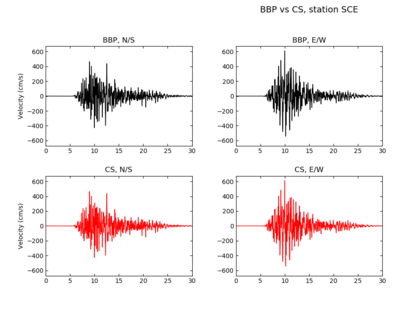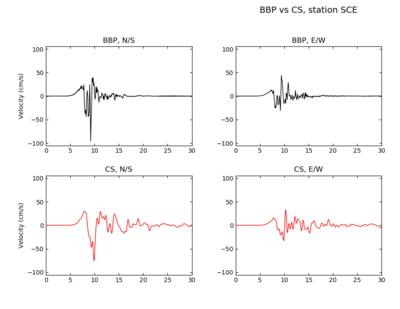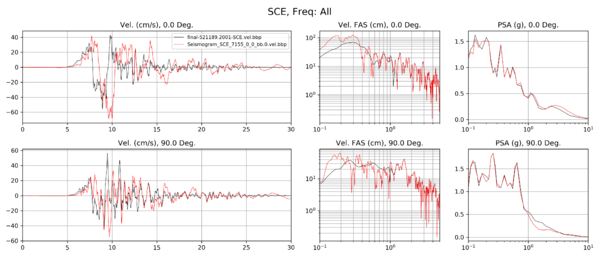Difference between revisions of "CyberShake BBP Verification"
| Line 50: | Line 50: | ||
|- | |- | ||
! Filtered high-frequency acceleration with site response | ! Filtered high-frequency acceleration with site response | ||
| − | | [[File:SCE_bbp_v_cs_hf_site_filtered_cropped.png]] | + | | [[File:SCE_bbp_v_cs_hf_site_filtered_cropped.png|thumb|400px]] |
|- | |- | ||
! Low-frequency velocity | ! Low-frequency velocity | ||
| − | | [[File:SCE_bbp_v_cs_lf_cropped.png]] | + | | [[File:SCE_bbp_v_cs_lf_cropped.png|thumb|400px]] |
|- | |- | ||
! Broadband velocity | ! Broadband velocity | ||
| − | | [[File:SCE_bbp_v_cs_bb_tsprocess_cropped.png]] | + | | [[File:SCE_bbp_v_cs_bb_tsprocess_cropped.png|thumb|600px]] |
|- | |- | ||
|} | |} | ||
Revision as of 18:40, 14 January 2021
This page documents our CyberShake Broadband Platform validation work, running the BBP validation events through CyberShake.
Contents
Events
We plan to run the following events from the BBP:
- Northridge
- Landers
- North Palm Springs
- Whitter
- Chino Hills
Verification and Validation
Planned process will involve verification and validation stages.
- Verification: Compare CyberShake broadband seismograms to Broadband Platform seismograms
- Validation: Compare CyberShake broadband seismograms to observed seismograms
Validation Process
For each of the 5 BBP validation events listed above, go through the following process:
- Run the BBP validation event with the Graves & Pitarka modules to produce BBP results for comparison.
- Review the BBP validation data for the event, including station list and seismogram files and validation results from GP method for this event.
- Identify about 10 stations from the BBP station list that have observed seismograms to run in CyberShake.
- Modify station list low-pass filter to 50 Hz.
- Use the Vs30 values from the BBP station list for both the low-frequency and high-frequency site response in CyberShake, for consistency.
- We will use CVM-S4.26.M01 as the velocity model for CyberShake.
- Run one realization using the SRF file which is generated by the BBP when run with one realization.
- Create an ERF in the CyberShake database containing all the validation events, with a unique source and rupture ID for each one.
- Save the SGTs in case we want to run additional realizations later.
- To interface with the BBP tools for generating data products, convert the CyberShake seismograms into BBP format seismograms
Data Products
The CyberShake method calculates two component seismograms. Broadband platform supports three component seismograms. We will convert CyberShake 2 components to 3 components by duplicating the N/S component in the vertical component data.
We will produce the following data products to compare CyberShake results with BBP results:
- ts_process plot, comparing traces and response spectra.
- RotD50 comparison plots
- Goodness-of-fit bias plots
- Map of GoF, by station
Northridge
A KML of the Northridge stations is available here. Selected stations are in orange. The BBP station list file for these stations is available here.
We made the following modifications to the default BBP platform to support better comparison to the BB CS results:
- Changed the BBP LF and HF seismogram length to 500 sec / 50,000 timesteps
- Modified the filtering so the merge frequency is 1.0 Hz and phase=0
| Stage | Seismogram comparison |
|---|---|
| Filtered high-frequency acceleration with site response | |
| Low-frequency velocity | |
| Broadband velocity |