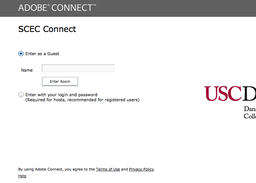Difference between revisions of "Project Discussion Calls"
| Line 57: | Line 57: | ||
== Shared Desktop Technology == | == Shared Desktop Technology == | ||
For the shared desktop, there are a couple of notes. First, the browsers on Linux often don't have the right plugins. If you want to use a linux desktop, let me know. We may need to work out alternative arrangements. I encourage you to go to this web site (see attached screenshot) and make sure your browser has the right plugins. | For the shared desktop, there are a couple of notes. First, the browsers on Linux often don't have the right plugins. If you want to use a linux desktop, let me know. We may need to work out alternative arrangements. I encourage you to go to this web site (see attached screenshot) and make sure your browser has the right plugins. | ||
| + | |||
| + | [[File:AdobeConnectScreen.png|256px|thumb|right|Fig 1: Adobe Connect Login Screen showing Guest login with no password required. Please enter your name to identify yourself to the group.]] | ||
As shown in the screen shot, you can log in as Guest, enter your name (so I know which person you are) and you can log in without a password. | As shown in the screen shot, you can log in as Guest, enter your name (so I know which person you are) and you can log in without a password. | ||
| Line 63: | Line 65: | ||
Alternatively, the discussion leader can share their desktop to the group, and present the slide from their own computer. To use this approach, during the call, the moderator will start by presenting their desktop, but when we get to discussion material, they moderator will change the desktop so the discussion leader is the presenter. Then group will be able to see the discussion leaders desktop. | Alternatively, the discussion leader can share their desktop to the group, and present the slide from their own computer. To use this approach, during the call, the moderator will start by presenting their desktop, but when we get to discussion material, they moderator will change the desktop so the discussion leader is the presenter. Then group will be able to see the discussion leaders desktop. | ||
| − | + | ||
== Related Entries == | == Related Entries == | ||
*[[Geoinformatics Project]] | *[[Geoinformatics Project]] | ||
Revision as of 01:14, 10 April 2013
Several SCEC project have regularly scheduled discussion calls including SEISM Project and Geoinformatics Project, the Broadband Platform, and the CME Project. This entry describes how these calls are usually organized.
Contents
Project Calls
To ensure interactions between groups, and improve coordination of our research activities, bi-weekly project status calls are standard. Currently (April 2013) two SCEC project hold bi-weekly calls.
- Geoinformatics Project - First and Third Tuesdays of each month at 11am-noon
- SEISM Project - Second and Fourth Thursday of each month at 11am-noon
Overall Guidelines
- A project call moderator will host the calls, typically the CME Project Manager.
- The moderator gives update on current activities, progress, updates
- The moderator asks project teams to describe their activities, issues, progress, results
- After project updates, the moderator will turn the call over to the discussion leader.
- The discussion leader leads a discussion (up to 30 minutes) on the discussion topic.
- Close the call at the end of 1 hour.
For Discussion Leaders
We often ask people that have not been on any of these project calls to be discussion leaders. Here is some information about leading a discussion on these calls.
There are a series of project wikis where you can find more information about our SCEC group's research projects, including these pages:
The calls are currently scheduled on Tuesdays and Thursday at 11am. Check the meeting reminder, or project wiki entry to confirm the dates. For example.
- SEISM Project Call
- Date: Thursday 11 April 2013
- Time: 11am PDT - 12 noon
We try to start and end the calls on-time. There is typically 15 minutes of discussion of "current activities" during which groups give a short update on recent activities. Then, around 11:15 0r 11:20, we will turn to the discussion leader to start our discussion topic.
Discussion leaders often present some introductory material. This can be presentation, showing web pages, or papers, or images. More details on the document sharing below.
There may be 15-20 people on the phone, in addition to the discussion leader, split about evenly between geoscientists and computer scientists. We expect to spend up to 30 minutes listening to you and discussing the material you present. Generally you will get some questions.
Most of the group need to close right at 12noon, due to other commitments, so we have a pretty sharp end-time for the call.
Audio and Desktop Tools
On these calls, we use a SCEC conference call number for the audio, and an Adobe Connect shared desktop system to share images.
logistics for the call are as follows:
- Our Project web page is here for background information on the project:
- We use both a conference call number (for audio), and a shared desktop (adobe connect) to show material.
- Dial-in number is:
USA Toll-Free: 866-528-2256 Participant Code: (in the telecon email)
- Shared Desktop URL:
https://usccollege.adobeconnect.com/_a839705232/scecconnect/
For the shared desktop, there are a couple of notes. First, the browsers on Linux often don't have the right plugins. If you want to use a linux desktop, let me know. We may need to work out alternative arrangements. I encourage you to go to this web site (see attached screenshot) and make sure your browser has the right plugins.
As shown in the screen shot, you can log in as Guest, enter your name (so I know which person you are) and you can log in without a password.
The discussion leader can send the slides to the moderator, and the moderator can show the slides.
Alternatively, the discussion leader can share their desktop to the group, and present the slide from their own computer. To use this approach, during the call, the moderator will start by presenting their desktop, but when we get to discussion material, they moderator will change the desktop so the discussion leader is the presenter. Then group will be able to see the discussion leaders desktop.