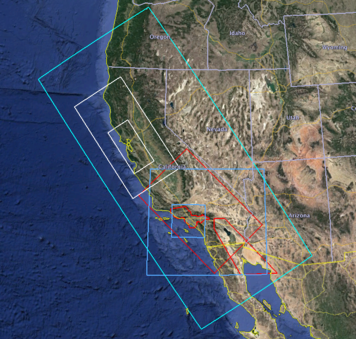UCVMC
The Unified Community Velocity Model (UCVM) software framework is a collection of software tools designed to provide standard interface to multiple, alternative, California 3D velocity models. One important use of UCVM is in high resolution 3D wave propagation simulations for California. UCVM development is an interdisciplinary research collaboration involving geoscientists and computer scientists. UCVM geoscience research includes identification and assembly of existing California velocity models into a state-wide model and improvements to existing velocity models. UCVM computer science research includes definition of a easy-to-use CVM query interface, integration of regional 3D and geotechnical models, and automated CVM evaluation processing capabilities.
Contents
Software Installation and Usage
- #UCVM_Introduction
- #UCVM_System_Requirements
- UCVM_Installation
- UCVM_Getting_Started
- UCVM_Advanced_Features
- UCVM_Tests
- UCVM_Model_Reference
- UCVM_Command_Reference
UCVM_Introduction
UCVM_System_Requirements
Reference computing environment is the USC HPC system.
- Centos 5.6
- gnu C, gfortran 4.5
- Python 2.7
- Anaconda Python packages
- Git client
- vi or emacs
Parallel UCVM Build Adds:
- MPI
- MPICH
UCVM_Installation
UCVM installation does not require root access. It does require approximately 5G disk space for all the models to be installed.
The UCVM installation establishes two directory tree, the source tree, and the bin tree. The source tree is used during the installation process, but the bin directory is where the software is installed for use. Then the source tree can be removed. The UCVM install script will prompt you to enter a bin directory, and it will offer a default installation in the login directory/ucvm-v15.10.0
- Log into Linux system.
- Create a source tree directory (/user/maechlin/ucvm_src)
- clone the sceccode/UCVM directory. On hpc system, add usc github remote and retrieve the paper branch of ucvm.
$ git remote origin $ git remote add pb https://github.com/paulboone/ticgit $ git remote -v
commit changes with $ git push origin master
shor remotes $ git remote show origin * remote origin