Difference between revisions of "UCVM Basin Query"
From SCECpedia
Jump to navigationJump to searchm (Maechlin moved page UCVM Training to UCVM Basin Query) |
|||
| (11 intermediate revisions by the same user not shown) | |||
| Line 1: | Line 1: | ||
| + | == Discussion Topic List == | ||
| + | * Absolute versus relative paths on Linux | ||
| + | * $PATH environment variable on Linux | ||
| + | * basin_query query results | ||
| + | * transfer files to/from discovery | ||
| + | * running on Discovery compute nodes | ||
| + | * Generating plots on Discovery | ||
| + | |||
== Linux Path Examples == | == Linux Path Examples == | ||
*[https://www.linuxnix.com/abslute-path-vs-relative-path-in-linuxunix/ Absolute and Relative Path] | *[https://www.linuxnix.com/abslute-path-vs-relative-path-in-linuxunix/ Absolute and Relative Path] | ||
*[https://www.howtogeek.com/658904/how-to-add-a-directory-to-your-path-in-linux/ Linux PATH] | *[https://www.howtogeek.com/658904/how-to-add-a-directory-to-your-path-in-linux/ Linux PATH] | ||
*[http://www.linux-migration.org/ch02s06.html Setting Search Path] | *[http://www.linux-migration.org/ch02s06.html Setting Search Path] | ||
| + | |||
| + | == Moving Files between Laptop and Discovery == | ||
| + | *[https://haydenjames.io/linux-securely-copy-files-using-scp/ SCP examples] | ||
| + | *[https://cyberduck.io/download/ SFTP Client on Laptop (e.g. Cyberduck)] | ||
== Description of basin_query return values == | == Description of basin_query return values == | ||
| Line 47: | Line 59: | ||
== Examples of vertical profiles == | == Examples of vertical profiles == | ||
| − | [[Image:bq_1.png|150px]][[Image:bq_2.png|150px]][[Image:bq_3.png|150px]][[Image:bq_4.png|150px]] | + | [[Image:bq_1.png|150px]][[Image:bq_2.png|150px]][[Image:bq_3.png|150px]][[Image:bq_4.png|150px]][[Image:M119p5377_35p5540.png|200px]] [Last Location -119.5377 35.5540] |
| + | |||
| + | == Exporting Plots from Discovery == | ||
| + | *[[UCVM Plotting on Discovery]] | ||
| + | *[[Export_XWindows_to_Client]] | ||
== Related Entries == | == Related Entries == | ||
| − | |||
*[[Running_UCVM_on_Discovery]] | *[[Running_UCVM_on_Discovery]] | ||
| − | *[[ | + | *[[UCVM on Compute Nodes]] |
| + | *[[UCVM Install]] | ||
*[[UCVM]] | *[[UCVM]] | ||
Latest revision as of 03:31, 26 April 2021
Contents
Discussion Topic List
- Absolute versus relative paths on Linux
- $PATH environment variable on Linux
- basin_query query results
- transfer files to/from discovery
- running on Discovery compute nodes
- Generating plots on Discovery
Linux Path Examples
Moving Files between Laptop and Discovery
Description of basin_query return values
basin_query calls,
crossing is defined when Vs crosses the threshold of value given on commane line (e.g. 2500m/s) from low to high
the output format:
lon lat first-crossing,
if none, then return 0
second-crossing,
if none, then return first-crossing, if none, then return 0
last-crossing,
if none, then return scecond-crossing,
if none, then return first crossing, if none, then return 0
basin_query -f $UCVM_INSTALL_PATH/conf/ucvm.conf -m cvmsi -v 2500 < $UCVM_INSTALL_PATH/tests/inputs/test_latlonsonly.txt
This query returns
-118.0000 34.0000 1940.000 4660.000 4660.000
-118.5000 34.5000 320.000 320.000 320.000k
%more in.txt
-119.537 35.55
-118.67 34.50
%basin_query -f $UCVM_INSTALL_PATH/conf/ucvm.conf -m cvmsh -v 2500 < in.txt
This query returns
-119.5370 35.5500 0.000 0.000 0.000
-118.6700 34.5000 2300.000 2300.000 2300.000
%basin_query -f $UCVM_INSTALL_PATH/conf/ucvm.conf -m cvmsi -v 2500 < in.txt
This query returns
-119.5370 35.5500 7400.000 7400.000 7400.000
-118.6700 34.5000 320.000 4780.000 4780.000
Examples of vertical profiles
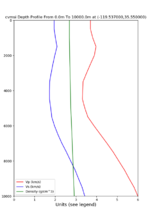

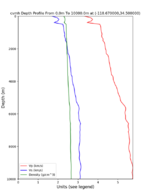
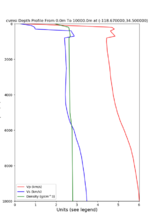
 [Last Location -119.5377 35.5540]
[Last Location -119.5377 35.5540]