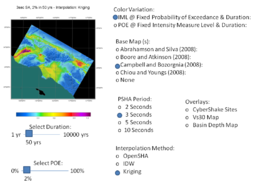Difference between revisions of "CyberShake SmartMap"
From SCECpedia
Jump to navigationJump to search| Line 1: | Line 1: | ||
CyberShake SmartMap is a proposed GIS-based interface to the CyberShake Hazard Model (2009) and later. Current concept for the CyberShake SmartMap is to provide user with the ability to view collective CyberShake hazard information in map form, and to give the user the ability retrieve detailed hazard information for specific sites through a map-based interface. | CyberShake SmartMap is a proposed GIS-based interface to the CyberShake Hazard Model (2009) and later. Current concept for the CyberShake SmartMap is to provide user with the ability to view collective CyberShake hazard information in map form, and to give the user the ability retrieve detailed hazard information for specific sites through a map-based interface. | ||
| + | [[Image:CyberShake SmartMap.PNG|256px|thumb|right|Fig 1:CyberShake SmartMap User Controls are showing in this diagram. User choice are made through toggle buttons, radio buttons, and sliders controls. ]] | ||
| + | == CyberShake SmartMap Drawings == | ||
| − | [[ | + | *[[File:]] |
| − | == | + | == Related Entries == |
*[[CyberShake]] | *[[CyberShake]] | ||
*[[UCVM]] | *[[UCVM]] | ||
| + | *[[ESRI]] | ||
*[http://scec.usc.edu/websims/repo/m8/ws-index.html Websims Data Page] | *[http://scec.usc.edu/websims/repo/m8/ws-index.html Websims Data Page] | ||
Revision as of 04:57, 18 February 2011
CyberShake SmartMap is a proposed GIS-based interface to the CyberShake Hazard Model (2009) and later. Current concept for the CyberShake SmartMap is to provide user with the ability to view collective CyberShake hazard information in map form, and to give the user the ability retrieve detailed hazard information for specific sites through a map-based interface.
CyberShake SmartMap Drawings
- [[File:]]